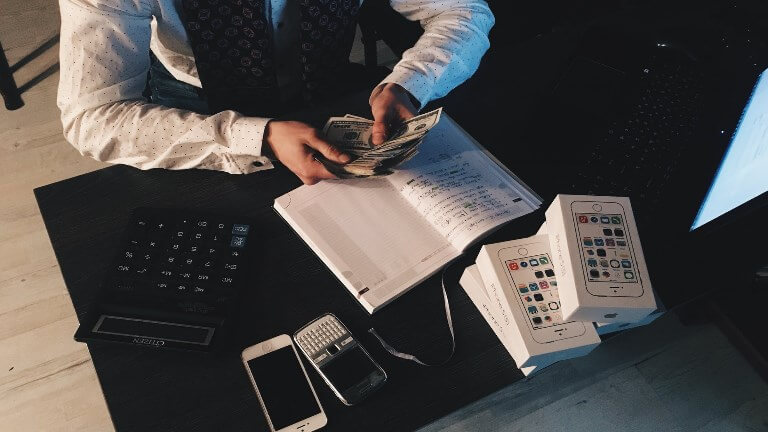Are you looking for ways to make money online without a lot of effort? Copy and pasting templates can be a great way to do just that. With this strategy, you can quickly create graphics with minimal input.
In this blog post, we’ll explore how you can use copy-and-paste templates to make money online. From the basics of graphic design to finding the right templates, read on to find out how you can start making money with minimal effort.
Step 1: Sign up with Canva
If you’re looking to make money online, one way you can do that is by copying and pasting templates. Canva is a great resource for finding templates for a variety of purposes, whether you’re looking for an infographic template or a social media post template.
Canva is a free online design platform that lets users create designs for various purposes. You can use Canva to create an infographic, social media post, or even a business card. Canva has a wide variety of templates available, which makes it easy to find the right template for your needs.
Basically, here’s how to make templates with Canva:
1. Create a free account on canva.com.
2. Choose the template you want to use from the library of options.
3. Edit the template to suit your needs (add text, change colors, etc.).
4. Download the template as a PDF or PNG file.
To get started with Canva, simply sign up for a free account. Once you’ve done that, you can browse through the various templates available. When you find a template you like, click on it to open it up in the editor. From there, you can customize the template to suit your needs.
Once you’re happy with your design, simply download it as a PNG or JPG file. You can then upload it to your website or blog, or share it on social media. If someone clicks on your design and likes it, they can even buy it from Canva!
Step 2: Edit Canva Graphics
Assuming you have already signed up for a free Canva account, here are the steps you need to follow to start editing your own graphics:
1. Go to the homepage and click on the “Create a design” button.
2. Choose the template that you want to use for your design from the library of options. You can also search for specific templates if you have something specific in mind.
3. Once you’ve selected a template, you will be taken to the editor where you can start customizing your design. Here, you can change things like the colors, fonts, and images used in your template.
4. When you’re happy with your design, click on the “Download” button in the top right corner to save your work as a JPG or PNG file.
Step 3: Sell Graphics on Etsy Marketplace
If you’re a Canva Pro user, you can sell your designs on Etsy as print-on-demand products. This means that when a customer orders your design, Canva will print and ship the order for you. You’ll earn a commission on every sale, and you can set your own prices.
To start selling your designs on Etsy:
1. Go to the Sell on Etsy page and click Get started.
2. Connect your Etsy account to Canva.
3. Choose the product type you want to sell (for example, t-shirts, mugs, or phone cases).
4. Select the designs you want to sell from your Canva folders.
5. Set a price for each design, then click Submit for review.
Once your designs are approved, they’ll be available for purchase on Etsy!
Other Ways to Make Money with Canva
There are a few different ways you can make money with Canva. One way is to sell your designs on their marketplace. Canva has a built-in marketplace where users can buy and sell designs. So, if you create some great designs, you can upload them to the marketplace and start making some sales!
Another way you can make money with Canva is by becoming an affiliate. Canva has an affiliate program where you can earn commission on sales that you refer. So, if you have a blog or website, you can promote Canva products on your site and earn commission on any sales that come from your links.
Lastly, you can also make money by offering design services to clients. If you’ve got some design skills and experience, there’s no reason why you couldn’t start offering your services to clients who need help with their own designs. You could even create some templates in Canva that clients could purchase and then customize for their own needs.
Your results will depend entirely on your work ethic and what you’re willing to invest in. If you’re serious about getting something out of this tutorial, then do the best you can with it and stick with it. Work hard, and you’ll get better results.