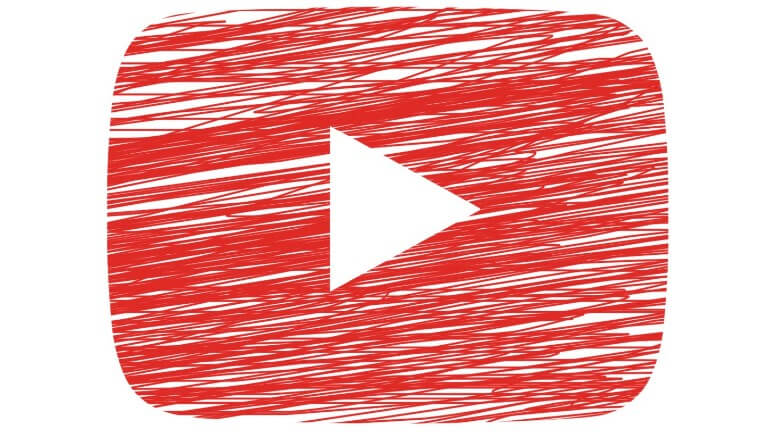There’s no doubt that Youtube is one of the most entertaining platforms tech-savvy people visit each day. Everyone seems to be driven and enticed in making their own youtube channels. Fighting off boredom, meeting new people, learning new skills, earning money through AdSense, all of these is something we can get from Youtube.
That’s why it’s no surprise that everyone resorts in creating their own Youtube Channel!
And why not? If you’re hesitant to start off your journey with Youtube just because you’re not well-known or doesn’t have any experience in doing so, we got the best beginner’s guide in starting a youtube channel!
1. Create An Amazing Channel Page
Create an amazing channel page that could leave them in awe!
When I said ‘amazing’ it doesn’t have to be a place where people can see magic tricks or floating objects within your channel page (which can also be a good idea if you can). What I mean was creating a ‘professional’ page that is suitable for the niche you’re targeting. And ugly is not gonna make it!
You can do it by uploading a clear and attractive channel icon that would basically show up in every part of youtube – watch pages, search results, video comments, related channels, and other more places.
A creative channel setup and layout is one thing not overlook at since this is the first thing that people would see right after they clicked your channel.
Lastly, don’t forget to write an interesting tab description so people could learn more about you. And don’t do it formally as if you’re on for an interview. If you do so, people might get bored, and leave immediately. Zero subscription for you!
2. Find The Right Keywords
The best way people can discover us is through the use of SEO in driving leads to our channel and to our videos. You can have the best video ever made, but if no one’s going to find your channel or video, then it’s useless.
Try finding keywords that are people in Youtube are searching for. You can make use of Youtube Auto-complete tool that suggests popular keywords for you.
3. Plan Your Videos
I must admit that it’s nice to see something that’s organized and in place so we can get our attention into one detail. So instead of using the same approach, other Youtubers do such as freestyling, you can create a detailed outline or a word-for-word script.

It seems a little corny at first. But do you really think that those ‘relevant’ youtube channels start off their channel by setting up a camera in front and talk about the first thing that comes to their mind? I highly doubt that.
We wanted to be an absolute nature without tripling on the next words we have to say.
4. Optimize Videos for SEO
Like I’ve said before, SEO is one of the main reasons a channel would and could grow. After learning the first three tips I mentioned above, it’s now time to optimize. You can look for a keyword through Youtube’s autocomplete tool that would suggest several keywords for you to use on your first (or next) video.
Begin in including keywords on your video title (word-per-word keywords). You can also use keywords 2-3 times in your details, most importantly in your first 150-word introduction. Additionally, use keywords in tags – main, second, and third tags either the specific keywords or anything related or synonyms to it.
5. Get More Engagements
Getting more engagements means getting more likes, comments, and subscription. The videos with tons of comments tend to outrun videos with a small number of comments. Then Youtube’s algorithm will have to think that your videos engage more to their viewers, and it would start ranking your video.
Connection with your viewers is the best way to get more comments! Here’s how to do it:
(1) Give Multiple Choice Question within your video,
(2) Give Super Specific Questions that they can reply to,
(3) Pin a comment, and ask questions from there, and lastly
(4) Reply to as many comments as you can especially when you’re just beginning.
6. Get More Subscribers
You can do this by focusing more on your quality content instead of quantity. No one cares about the number of videos you uploaded online. What they want is relevant, entertaining, and worthy of their time! Not another mediocre, useless crap.

You can also add the subscription button to the end-screen of your video so if they don’t originally plan to subscribe but was reminded to, there’s a chance that they’d grab it, and subscribe.
7: Increase the session time
Session Time and Audience Retention differs from one another. Session time refers to the time one spends in using the youtube app or roaming around the website right after they watched your consent. On the other hand, audience retention is the time a viewer spends on one video alone.
Youtube released a statement that the longer you want to keep people watching on Youtube, then the more your content gets surface from recommendation, suggested playlist, and search results. You can also make use of playlist format so people can watch your amazing videos on loop.
Afterwards, you can keep track and check how your channel and videos went. Learn how many times people have watched your video, where do these people come from, what specific keywords they used to learn about your video (or channel), and optimize the information you collected.
If you think a certain keyword is effective, focus on that. And if you look at the audience attention report, and people start to leave in a certain part of your video, stop adding that point for your upcoming videos.
Youtube is free of cost, and there’s nothing to lose in trying. Being successful in Youtube takes time. It also needs a creative mind with hardworking skills and exerted efforts to make it work.
The good thing is you’re already one step ahead among other YouTubers who haven’t heard about the these 7 Ultimate Youtube Beginner’s Steps.