‘How to make money online’ is one of the most searched results on the internet in 2020. This is mainly because of the recent pandemic, which led to a lockdown, leading to many people searching for other sources of income from home.
If you’re one of the people who aren’t interested in skilled work like web design, telemarketing, or graphic design. But just need a separate income stream to their average 9-5, this is perfect for you.
Do you want to how I make up to $100 per day using just my email? No need for a website, completely free? Keep on reading. You are one of the lucky few who will gain this information so pay excellent and close attention. This is going to be a 3-step process, and I will explain each step to you as we move along so, let’s jump into it!
3-Step Process To Make Money By Sending Emails
STEP 1: Set up your email system
First of all, you need to set up your email system. To do this, you need to register for an email marketing system. Don’t worry, the registration process isn’t arduous or long. In fact, you could so in a few minutes.
There are two websites that I recommend using in this case namely mailchimp.com and getresponse.com.
The first website has a ‘free’ plan that lets you have up to 2000 contacts. It also has other features like forms and landing pages, which you can create to collect email addresses.
The latter website is recommended for beginners. We also use this for everyday business transactions, so we have a certain level of trust in the service they render.
They have a 30-day free trial subscription for new customers, which you can use to test the waters and get accustomed to the process. At the end of the 30-day trial period, you will be allowed to either subscribe for a paid plan or end the subscription as a whole and move on. It is a win-win situation.
For the training purposes, we are going to make use of the get response website. Firstly, to register, you need to take the following steps:
1. Input your email and click on the SIGN-UP FREE button on the website’s landing page 2.
2. Fill the form on the next page.
3. After registration, click on ‘List’ at the center-upper part of the page.
4. Put in your desired name and click on ‘create.’
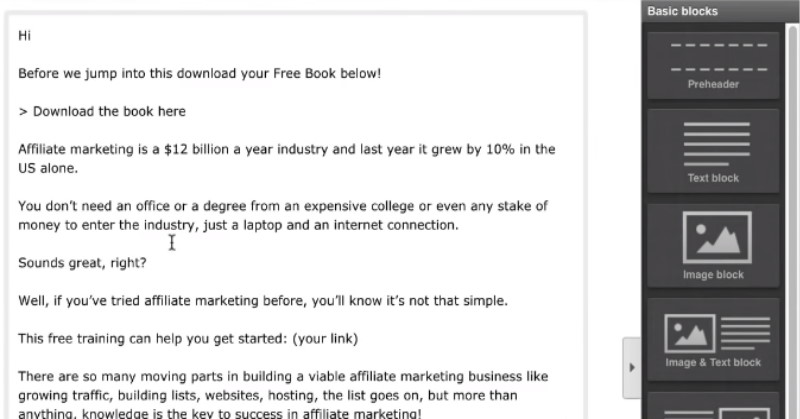
STEP 2: Craft an offer to offer to your leads
Now you have your account and list created. Next, you’ll learn how to send out a free book, as that is an excellent method of getting people’s emails:
1. First, you click on Menu and select ‘Automation.’
2. Click on ‘Automation messages,’ after that, you click on ‘Create automation message.’
3. Then you can go to the free file given to you named ‘Emails,’ copy the subject line and paste on the ‘subject’ box in the ‘Create automation message’ page
4. To input email address, go to the Options button and click on the email address, and input your emails there.
After you are done filling out the boxes, you need to create a template, don’t panic. It is pretty easy, follow these steps:
• Select the content of the free email file given to you, pick one, and copy it
• Go to the website and click on ‘Start from scratch’ to create a new template
• Paste the email content over the default lines on the page
• Then edit the font to a better style and reduce the size of the fonts to a smaller size
• Copy the google drive address of the free book and hyperlink it in the email content to the phrase ‘download the book here.’
Now we’re getting to the good part, how to create automation, to do this:
• Click on ‘workflows’ and then click on ‘create a workflow.’
• Then, you select ‘build from scratch’ and click on ‘subscribers.’
• You then select the list created previously and the message you created
• Click on ‘white block,’ and after that, you ‘publish.’
Now we need a system for generating emails, so we:
• Click on the Menu and select ‘forms and surveys’
• Select a simple template
• Input your desired headline
• Go to settings and name the form, unselect ‘add to the cycle on the day’, and click ‘save.’
• Edit your thank you message, directing them to check out your email
• Click ‘publish.’
• Go to a URL shortening website and shorten your link
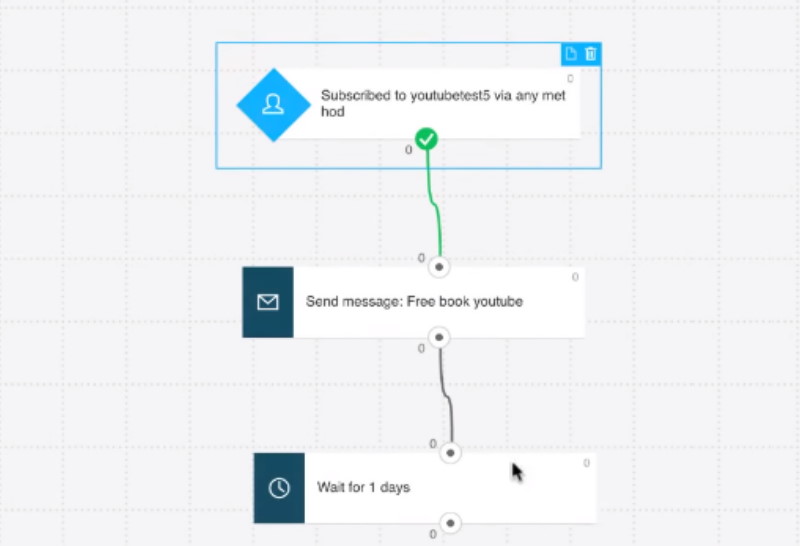
STEP 3: Get traffic to your lead page
Our email system is now set up to engage leads but, now the question is how to drive traffic towards your lead page. That is the last step:
• Create a Facebook niche group and gain followers and;
• You can also create a Youtube channel to promote your business and build traffic
Once you have begun to build a respectable email list, you need to learn how to broadcast your emails because you don’t want to be doing this manually. Go back to your dashboard and:
• Click on the Menu and select ’email marketing.’
• Check and Click on ‘create a newsletter.’
• Fill out the form appropriately
• Then, you select an email content from the free document and paste it on the new ‘blank’ template
• Take your affiliate link and hyperlink it to ‘click here to get started.’
• Click on ‘next’ and then select your preferred list of leads
• You could either schedule it to be sent or send immediately
Conclusion
Through this simple process, you give people a one-time free product to get a lifetime of email addresses, which you can send emails to whenever you want. For more information and other money-making content, you can go to our YouTube channel and get started. See you soon.



